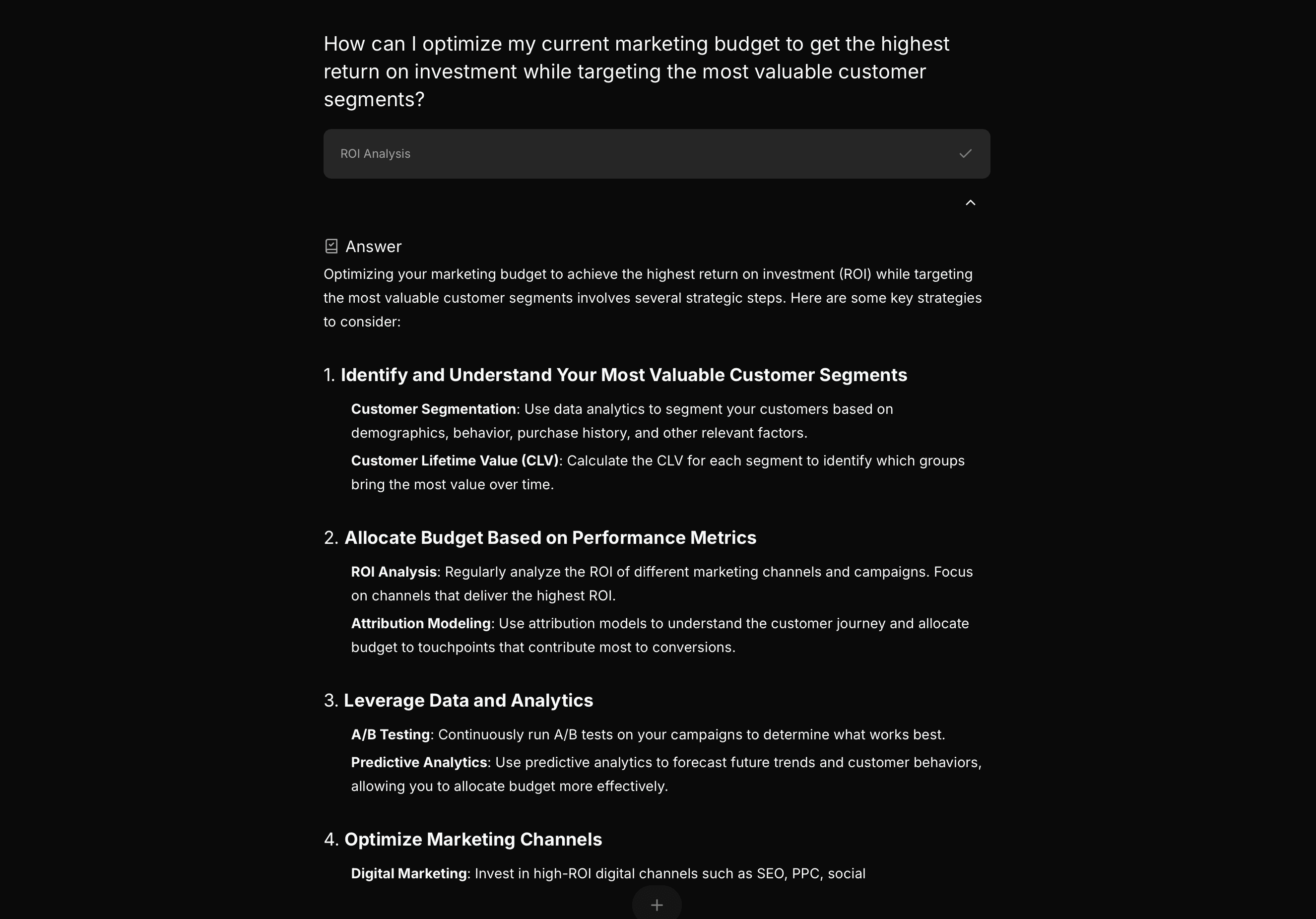it
1. Automating Routine IT Tasks
Automated System Monitoring: AI continuously monitors your IT systems, detecting anomalies, tracking performance, and resolving minor issues before they escalate. This proactive monitoring reduces the need for manual intervention and ensures smooth system operation.
Self-Healing Systems: AI-powered IT solutions can automatically troubleshoot and fix common issues, such as network connectivity problems or system crashes. By automating these tasks, AI minimizes downtime and ensures that your systems remain operational 24/7.
2. Enhancing Cybersecurity
Threat Detection and Prevention: AI-driven security tools analyze vast amounts of data to identify potential threats in real time. Whether it’s a phishing attempt, malware infection, or unauthorized access, AI can detect and mitigate these threats before they cause harm.
Automated Incident Response: In the event of a security breach, AI can respond immediately by isolating the affected systems, alerting your IT team, and initiating recovery protocols. This rapid response reduces the impact of security incidents and protects your sensitive data.
3. Optimizing IT Performance
Predictive Maintenance: AI can predict hardware or software failures before they occur, allowing your IT team to perform maintenance proactively. This predictive approach reduces unexpected outages and extends the lifespan of your equipment.
Resource Optimization: AI analyzes system usage patterns to optimize resource allocation, ensuring that your IT infrastructure operates efficiently. By managing bandwidth, server capacity, and cloud resources more effectively, AI helps reduce costs and improve system performance.
4. Supporting IT Helpdesk Operations
AI-Powered Chatbots: AI-driven virtual assistants can handle basic IT support queries, such as password resets or troubleshooting guides, reducing the workload on your IT helpdesk team. These chatbots provide 24/7 support, ensuring that employees get the help they need without delays.
Ticket Prioritization: AI can analyze incoming IT support tickets and prioritize them based on urgency and complexity. This ensures that critical issues are addressed promptly, improving overall response times and user satisfaction.